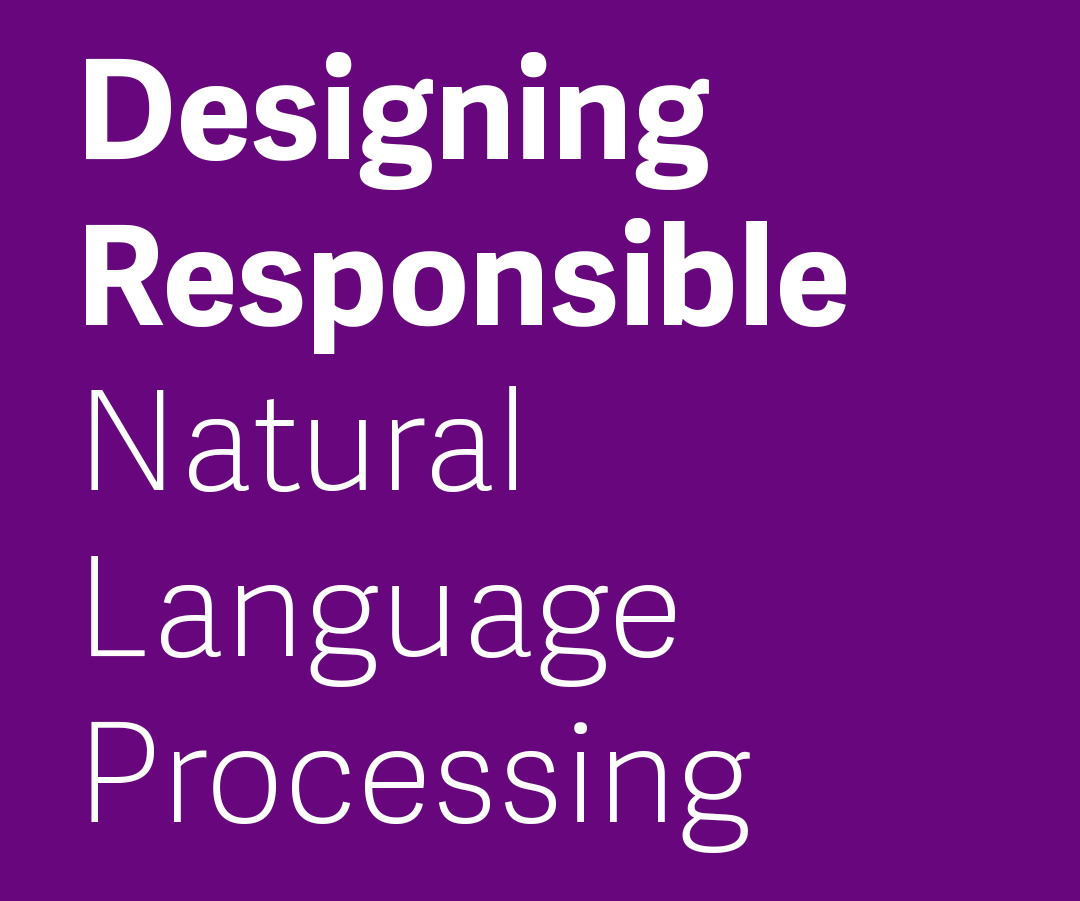How to apply – individually advertised studentships
On this page we provide an overview of how to apply for inidvidually advertised studentships. We occasionally advertise such studentships if the CDT recieves additional funding e.g., from industry partners. In general, the application process is very similar to that of our standard studentships (explained here: ). However, there are some details that are different. Please read this page carefully, as we ask for different documents to a standard PhD application.
Where to submit:
All applications need to be submitted via the University of Edinburgh EUCLID application portal. You can find the correct links to this by visiting this page, and selecting from the drop down boxes under the right of the page:
Note that there are two application types on this page – one for full-time study (four years) and one for part-time study (six years). Unless stated otherwise, for individually advertised studentships you should apply for full-time study.
How to complete your application:
When you go to the application portal and start a new application, you will be guided through a series of tabs with questions for you to complete. We advise you read the information on this webpage alongside this detailed document provided by the School of Informatics – but keeping in mind the requirements for applying to the CDT, outlined below, are slightly different: https://www.ed.ac.uk/sites/default/files/atoms/files/guidance_on_how_to_apply_for_a_pg-research_degree.pdf
Tabs 1 and 2 ask for your personal and contact details. Complete these as you would for any application.
Tab 3 will ask you to complete several mandatory or optional boxes related to the Programme you are applying for – such as Personal Statements and Relevant Training / Skills. When applying to an individual studentship for our CDT programme, just enter “Applying for <name of studentship> – see uploaded documents” (the attachment requirements for the CDT are explained below).
The exception on Tab 3 is the box named “Name of proposed supervisor (if known)”. In answering this question, just list the supervisor named on the advertised studentship. Please note: that contact with potential supervisors prior to application is not necessary but is encouraged.
Tabs 4, 5, 6 and 7 ask for additional information on your Qualifications, Previous Employment, Finance and for you to indicate two Academic Referees. Please complete these parts of the form as requested. Regarding Finance, by default all applications to the CDT will include applying for our funded studentships.
The final tab before submitting is to Upload Documents. Here there are several documents you need to upload, including documents that are specific to the CDT programme application process. These are all explained below. All documents should be uploaded to the University of Edinburgh applicant portal as part of your application as separate files. You can use any software of your preference to develop these materials, but we ask that they are exported and uploaded as PDF files.
We will be unable to consider an application for the CDT if any of these files are missing.
1. Degree Certificate(s) and transcript(s)
We require you submit official documents that confirm any degrees or qualifications you have been awarded.
A degree certificate is the official document which you usually receive at your graduation ceremony and confirms that the degree has been awarded to you.
A transcript is an additional document which comes with your certificate and details the grades you have achieved per course/module per semester/academic year. Please ensure that your transcript includes information for the total duration of your studies.
Please also provide additional transcripts from Institutions you have studied in as a visiting student or as part of an exchange programme. If you wish, you can upload additional documents to explain any other gaps in your studies.
There is detailed guidance on providing official certificates on the University of Edinburgh website, here: https://www.ed.ac.uk/studying/postgraduate/applying/your-application/certificates-transcripts
2. Statement of Intent and Alignment with the Studentship
Instead of a traditional Research Proposal and Personal Statement, we want you to submit a Statement of Intent and a Statement of Alignment with the advertised Studentship. This should be submitted as a single PDF document, but divided into two sections. This should be uploaded in the “Research Proposal” section on the application portal, instead of the traditional research proposal document.
The Statement of Intent should tell us a little bit about your background and interests, and should convey to us why you are interested in studying for a PhD and how this might fit into your longer term career ambitions and goals. We recommend that your Statement of Intent covers the following content:
- Your educational background
- Any work or volunteer experience that is relevant to the PhD
- Your academic and research interests
- Your long-term goals and how you see the PhD and CDT in supporting you to achieve those.
This section of this document should be a maximum of 1000 words long (and shorter than this is fine).
The Statement of Alignment should tell us how well you align with the specific focus area of the advertised studentship (e.g., the topic or context of that project), and the skills domains and ethos of the CDT. Unlike more traditional PhD programmes, we are not assessing you based on a well-defined research proposal, but assessing applicants based on their alignment to (a) the five skills domains of the CDT, (b) their interest and aptitude for collaborating with researchers in different disciplines and external partners, and (c) their research interests and ideas in relation to the topical area of the studentship being applied for. The Statement of Alignment is the document where you can express your research interests and ideas.
We recommend that your Statement of Alignment covers the following content:
- What ideas you have for a topic for a research project that is relevant to the advertised studentship – for example what interesting challenges, or questions, or problems, or debates you see as related to this. You could include references here to research that inspires or motivates your own ideas, or refer to your own prior work that is relevant.
- Which of the CDT Skills Domains you feel you most align to, and why. This could be the Skills Domain you’d like to focus on developing your expertise in most during the CDT.
- Which of the other Skills Domains you would like to develop new skills in, and why. This could be areas you’d like to develop some more rounded skills, and grow your expertise slightly beyond just a single area.
- How you would work with students from disciplinary backgrounds different from your own, and / or work with industry partners, as part of your training. The latter is especially important for individual studentships funded by industrial collaborators (this will be stated on the studentship).
This section of the document should be a maximum of 1500 words long (again, shorter than this is fine).
3. Curriculum Vitae (CV)
Applicants are required to provide an up-to-date CV, which details information on their education (including all degrees completed and in progress), experience, skills and interests, achievements, etc.
4. English language certificate(s)
If your degree was not recently completed in a majority English-speaking country (as defined by the UK Home Office, Visa & Immigration) – see details of what is acceptable at the following website http://www.ed.ac.uk/studying/international/english/postgraduate
5. Academic references
You need to include two academic reference letters, which should be written by academics and teachers that can provide good quality and authentic assessments of your academic skills, achievements and potential. The reference letters can be submitted directly by you – but we strongly recommend that your referees submit the letters directly themselves (they will receive a notification from our system once you enter their details into the Referees tab).